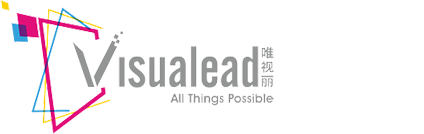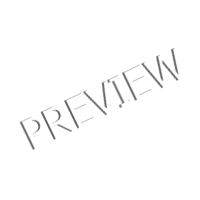What is the best QR Code Reader?
Although most QR Code Reader applications were originally intended for scanning black and white QR Codes, Visualead’s precise technical methodology, which places scannability as our first priority, makes sure that the scanner will detect the QR Code that is embedded within the image so that all QR Code reader apps scan Visual QR Codes successfully. So now that you’ve decided to create your very own Visual QR Code, using Visualead QR Code Generator (learn more on what is a Visual QR Code), it’s important to make sure you have a QR Code Reader application that’s equally satisfactory and that meets your needs. The amount of QR Code or barcode scanner applications available on the market has grown exponentially, making it difficult to choose the best scanner to accommodate your needs. In order to help you pick, we’ve compiled a list of the top scanner applications for iPhone, Android, Blackberry and Windows:
Android QR Code Reader / Scanner:
1. Barcode Scanner – the overall best-liked scanner app for Android as it scans barcodes as well as QR Codes and works especially well on the Android platform. Downloads from Google Play and Android Market to all Android Smartphones.
2. I-Nigma Barcode Scanner – scans one-dimensional codes (EAN, UPC) and two-dimensional codes (QR, Datamatrix). Incredibly fast and very simple to use, it’s pre-installed on all Japanese mobile devices. Downloads from Google Play and Android Market to all Android Smartphones.
3. QR Droid – an excellent app that scans QR Codes in all orientations – works very well with the Visual QR Codes. All you have to do is open the app, point it at the QR Code and zap! It scans it. Downloads from Google Play and Android Market to all Android Smartphones.
4. QuickMark QR Code Reader – one of the easiest QR Code readers to use Quickmark is an Android scanner app that allows auto-scanning of multiple barcode formats – extremely compatible large range of Android devices and reads QR Code, Datamatrix, Quick Codes and QuickMark. Downloads from Google Play and Android Market to all Android Smartphones.
5. NeoReader – an excellent app for converting your Android Smartphone into a universal barcode scanner. Scans one-dimensional and two-dimensional barcodes, offers scan history and works with most mobile devices. Downloads from Google Play and Android Market to all Android Smartphones.
6. ScanLife Reader – scans QR Code, EZcode, Datamatrix, UPC and ISBN successfully and works with most mobile devices. It’s necessary to enter information such as name, age and e-mail address when using it for the first time. Downloads from Google Play and Android Market to all Android Smartphones.
7. Scan – very fast and very user-friendly, this app scans the QR Code or barcode automatically when you point the device at it and maintains a scan history
iPhone QR Code Reader / Scanner:
1. QR Reader for iPhone – scans incredibly quickly with a large range of usability and sharing options. Allows you to open information from the QR Code with other apps and saves all of your scan history to save you time. Compatible with all iPhone devices and downloads free from the App Store on iTunes.
2. Zapper scanner – an excellent app that scans QR Codes in all orientations – works very well with the Visual QR Codes. All you have to do is open the app, point it at the QR Code and zap! It scans it. Downloads free from the App Store on iTunes.
3. QR Scanner – scans QR Codes very quickly and manages to read codes that aren’t completely aligned with the scanner’s screen. Also allows you to customize the apps that launch whenever a code is scanned. Compatible with iPhone iOS 5 and downloads free from the App Store on iTunes.
4. Scan – very fast and very user-friendly, this app scans the QR Code or barcode automatically when you point the device at it and maintains a scan history which is automatically synced with other iPhone, iPod or iPad devices. Downloads free from the App Store on iTunes.
5. i-Nigma 4 Scanner– scans one-dimensional codes (EAN, UPC) and two-dimensional codes (QR, Datamatrix). Incredibly fast and very simple to use, it works very well with colorful and reversed QR Codes and has customization and sharing options. Downloads free from the App Store on iTunes.
6. Qrafter – scans QR Code, Datamatrix and Aztec Code and also works well with colorful and reversed QR Codes. Maintain scan history and has a built-in safety checker for malicious sites in URL. Downloads free from the App Store on iTunes.
7. ScanLife Reader – scans QR Code, EZcode, Datamatrix, UPC and ISBN successfully and is compatible with iPhone, iPad and iPod iOS 5 or later. It’s necessary to enter information such as name, age and e-mail address when using it for the first time. Downloads free from the App Store on iTunes.
8. QR-Reader – fast and easy app for scanning QR Codes and one-dimensional barcodes, it’s compatible with iPhone, iPod and iPad iOS 4.3 or later and maintain scan history and code sharing. Downloads for 0.99$ from the App Store on iTunes.
9. QR Code Reader and Scanner – designed solely for the purpose of the accurate scanning of QR Codes, it works quickly and simply and is compatible with iPhone, iPod, and iPad iOS 4 or later. Downloads free from the App Store on iTunes.
10. eyeconit Scanner – designed to scan iOS icons! but scans Visual QR Codes perfectly.
Blackberry QR Code Reader / Scanner:
1. QR Code Scanner Pro – quickly and successfully uses the Blackberry’s camera to recognize and scan QR Codes. Maintains scan history which is useful and vibrates to let you know that your scan succeeded. Downloads free from The Jared Company.
2. ScanLife Reader – scans QR Code, EZcode, Datamatrix, UPC and ISBN successfully and works well with Blackberry. It’s necessary to enter information such as name, age and e-mail address when using it for the first time. Downloads free.
Windows QR Code Reader / Scanner:
1. QuickMark QR Code Reader – one of the easiest QR Code readers to use, Quickmark allows auto-scanning of multiple barcode formats – extremely compatible large range of mobile devices and reads QR Code, Datamatrix, Quick Codes and QuickMark. Downloads from Microsoft Windows and Windows Marketplace.
2. UpCode Reader – works well with all good quality QR Codes as the app initially takes a picture of the QR Code and then reads it. Scans QR Code and Datamatrix and works with most Android Smartphones. Downloads free.
3. I-Nigma Barcode Scanner – scans one-dimensional codes (EAN, UPC) and two-dimensional codes (QR, Datamatrix). Incredibly fast and very simple to use, it’s pre-installed on all Japanese mobile devices. Downloads from Microsoft Marketplace.
4. QR Code Reader – scans QR Codes quickly and saves the information on your phone. Optimized for Nokia Lumia and maintains scan history. Downloads free.
Enjoy ;)